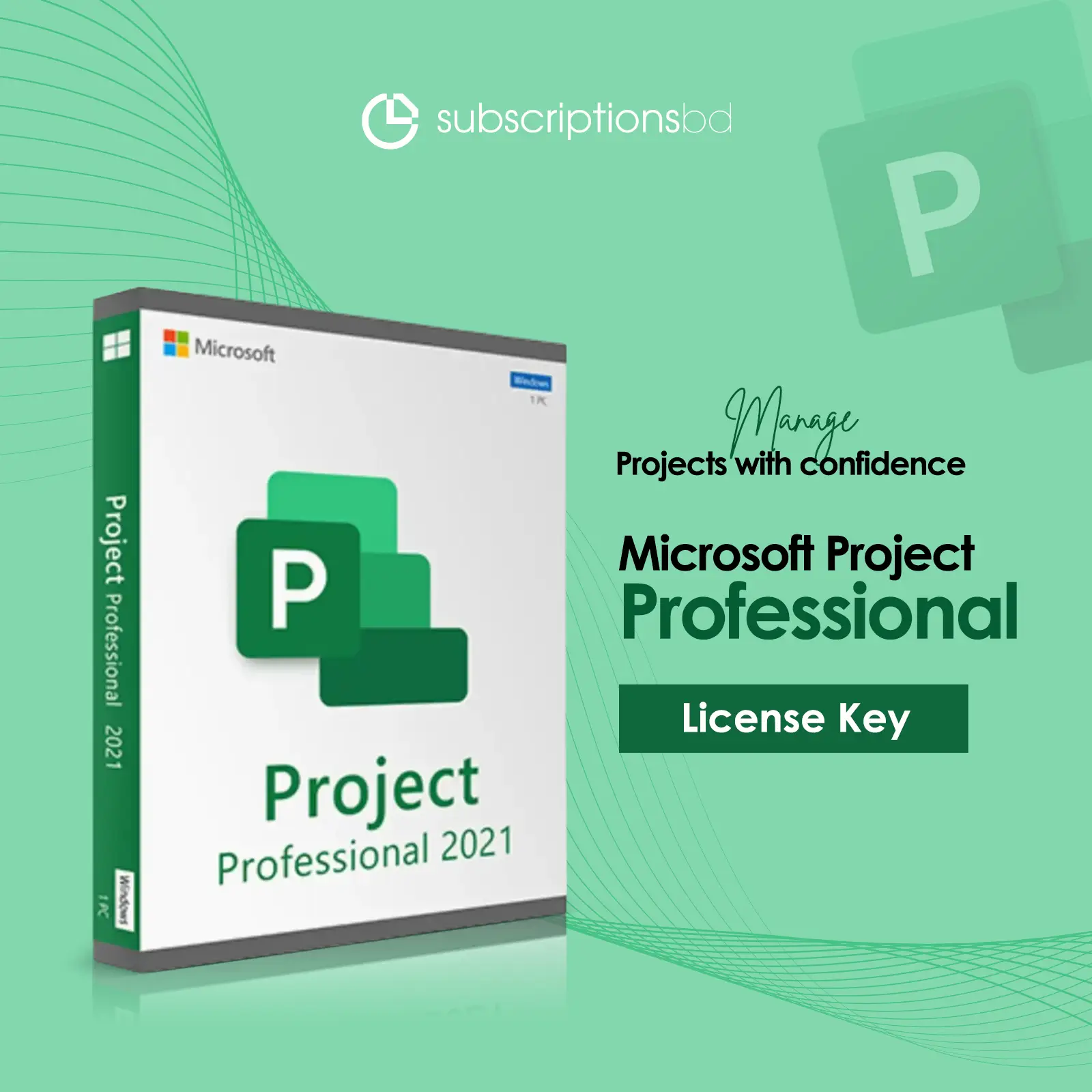প্রতিটা প্রতিষ্ঠানেরই কিছু নিয়ম কানুন থাকে। আমরাও তার ঊর্ধ্বে নই। আমরা আমাদের সকল "Terms & Conditions" গ্রাহক এবং আমাদের মধ্যে সুসম্পর্ক বজায় রাখার স্বার্থে আগেই পড়ে নেয়ার অনুরোধ করছি।
Terms & Conditions (Bangla-Shortened)
Product Delivery
- আমাদের সকল প্রডাক্টের অর্ডার শুধু মাত্র ড্যাশবোর্ডে করা হয়। ইমেইল, মেসেঞ্জার কিংবা হোয়াটসঅ্যাপ এর মাধ্যমে ডেলিভারি করা সম্ভব নয়।
- অর্ডারের জন্য সাইন আপ বা সাইন ইন করা বাধ্যতামূলক। সাইন আপ ছাড়া কোন কাস্টমারকে ডেলিভারি প্রদান সম্ভব নয়।
- আমাদের ডেলিভারি সম্পন্ন হওয়ার পরে কাষ্টমারের মোবাইলে মেসেজের মাধ্যমে জানিয়ে দেওয়া হয় তাই অর্ডারের সময় সঠিক ফরম্যাটের হোয়াটসঅ্যাপ নাম্বার ব্যাবহারের জন্য অনুরোধ রইলো।
- ইমেইলের মাধ্যমে কোন ধরনের সাপোর্ট প্রদান করা হবেনা। অবশ্যই আমাদেরকে হোয়াটসএপ কিংবা ফেসবুক পেইজে মেসেজ দিয়ে সার্ভিস নিতে হবে।
- প্রোডাক্ট ডেলিভারি সময়- সর্বনিম্ন ৫ মিনিট থেকে সর্বোচ্চ ৩ ঘন্টা পর্যন্ত লাগতে পারে। বিশেষ কারণে সর্বোচ্চ ২৪ ঘণ্টা পর্যন্ত ডেলিভারির সময় লাগতে পারে। সেই ক্ষেত্রে গ্রাহকের সাথে আলোচনা পূর্বক সময় নেওয়া হবে অন্যথায় রিফান্ড করা হবে।
- আর্জেন্ট ডেলিভারি রিকোয়েস্ট রাখা হয়না। এই ক্ষেত্রে প্রোডাক্ট অর্ডার করার পূর্বে ডেলিভারি সময় সম্পর্কে জেনেই অর্ডার করবেন।
Warranty Policy
- পারচেজ করার পর ভবিষ্যতে যদি কোন প্রোডাক্টে সমস্যা হয়, তাহলে আমরা আপনাকে ফুল ওয়ারেন্টি করবো ইনশাআল্লাহ, এক্ষেত্রে কিছু প্রোডাক্ট ওয়ারেন্টি করার জন্য নির্দিষ্ট সময়সীমা আছে সেই সময় সীমা পার হলে আমরা ওয়ারেন্টি করতে পারবো না, অথবা সময়সীমার মধ্যে থেকেও যদি আমাদের ডেলিভারির সাথে দেয়া কোন রুলস ভঙ্গ করা হয় যেমনঃ- পলিসি ভায়োলেশন ইত্যাদি সেক্ষেত্রেও আমাদের হওতে ওয়ারেন্টি প্রদান করা হবেনা।
- গ্রাহকের ভুল কিংবা ডিভাইসজনিত কারণে কোনো প্রকার সমস্যা হলে ওয়ারেন্টি প্রযোজ্য হবে না।
- আমাদের সার্ভিস টাইম (সকাল ১০ টা থেকে রাত ১ টা পর্যন্ত)। প্রোডাক্ট ওয়ারেন্টি চলাকালীন সময়ে আপনাকে আমরা উক্ত সময়ে সার্ভিস দিতে সাপোর্ট দিতে সচেষ্ঠ থাকবো।। তবে প্রতিকূল পরিস্থিতিতে সময়ের বিলম্ব ঘটতে পারে, এই ক্ষেত্রে অবশ্যই সময় দিয়ে সহযোগিতা করতে হবে।
- আমাদের প্রতিটি প্রোডাক্টের সাথে সম্পুর্ন সময়ের জন্য ওয়ারেন্টি পাবেন।
- ওয়ারেন্টি আওতাভুক্ত যেকোনো প্রোডাক্ট নির্ধারিত রুলস (প্রোডাক্ট কেনার আগে এবং পরে স্পষ্ট লেখা থাকে) মেনে চললে আমরা আপনাকে বিক্রয় পরবর্তী সেবা দিতে বদ্ধ পরিকর। তাছাড়া ক্লায়েন্ট সার্ভিস নিয়ে কোনো প্রকার সমস্যা পোহালে কিংবা বুঝতে অসুবিধে হলে "Teamviewer/Anydesk" এর মাধ্যমেও সাপোর্ট দেওয়া হবে।
- ইমেইলের মাধ্যমে কোন ধরনের সাপোর্ট প্রদান করা হবেনা। অবশ্যই আমাদেরকে হোয়াটসএপ কিংবা ফেসবুক পেইজে মেসেজ দিয়ে সার্ভিস নিতে হবে।
- আমাদের কোনো বিক্রয় প্রতিনিধির সাথে কোনো ধরনের অসধাচরণ গা*লি কিংবা আ*পত্তিকর ভাষা প্রয়োগ করলে সাবস্ক্রিপশন্স বিডি কর্তৃপক্ষ সাথে সাথেই উক্ত গ্রাহকের সাবস্ক্রিপশন বাতিল করবে এবং ডিজিটাল সিকিউরিটি এক্ট এর আইন অনুযায়ী ব্যাবস্থাও গ্রহণ করতে পারে। এই ক্ষেত্রে গ্রাহক কোনো প্রকার সার্ভিস এবং রিফান্ড পাবেন না।
- আমরা জানি একজন ক্লায়েন্ট তার গুরুত্বপূর্ণ কাজের জন্যই সাবস্ক্রিপশন নিয়ে থাকেন। তাই আমরা সবসময় চেষ্টা করি যেকোনো সমস্যায় ক্লায়েন্টকে যত দ্রুত সম্ভব সাপোর্ট নিশ্চিত করা যায়। যেহুতু এটি অনলাইন সাবস্ক্রিপশন তাই প্রতিকূল পরিস্থিতিতে সাপোর্টে কিছুটা বিলম্ব ঘটতে পারে। এই ক্ষেত্রে আমরা সর্বনিম্ব ১০ মিনিট থেকে সর্বোচ্চ ২৪ ঘন্টা পর্যন্ত সময় নিয়ে থাকি। তাই ক্লায়েন্টকে অবশ্যই সেই সময় এবং ধৈর্য ধরার মানসিকতা নিয়েই প্রোডাক্টস অর্ডার করতে হবে।
সম্পুর্ন বিস্তারিত Terms & Conditions পরার জন্য এখানে ক্লিক করুন
Every organization has its own rules and regulations. We are no exception. We request all our customers to thoroughly read our “Terms & Conditions” beforehand to maintain a good relationship between us.
Terms & Conditions (English-Shortened)
Product Delivery
• All product orders can only be placed through the dashboard. Delivery via email, Messenger, or WhatsApp is not possible.
• Signing up or signing in is mandatory for placing an order. Delivery cannot be provided to customers without signing up.
• Once the delivery is completed, customers are notified via SMS. Therefore, please ensure that a correctly formatted WhatsApp number is used when placing an order.
• No support will be provided via email. You must message us on WhatsApp or our Facebook page to receive the service.
• The delivery time for products can range from a minimum of 5 minutes to a maximum of 3 hours. In special cases, delivery may take up to 24 hours. In such cases, the time will be negotiated with the customer, otherwise, a refund will be provided.
• Urgent delivery requests are not accommodated. Please make sure to understand the delivery time before placing an order.
Warranty Policy
• If any issues arise with a product after purchase, we will provide a full warranty, Insha’Allah. However, some products have a specific time limit for warranty. If this time limit is exceeded, we will not be able to provide a warranty. Additionally, if any rules provided at the time of delivery are violated, such as policy violations, no warranty will be provided.
• No warranty will be applicable in cases of issues caused by customer error or device-related problems.
• Our service hours are from 10 AM to 1 AM. During the warranty period, we will strive to provide support within this time. However, in adverse situations, delays may occur, and in such cases, you must cooperate with the time required.
• You will receive a full-time warranty with each of our products.
• For any product covered under warranty, we are committed to providing after-sales service as long as the specified rules (clearly mentioned before and after purchasing the product) are followed. Additionally, if any issues arise with the client service or if there is any difficulty in understanding, support will be provided through “Teamviewer/Anydesk.”
• No support will be provided via email. You must message us on WhatsApp or our Facebook page to receive the service.
• If any inappropriate behavior, such as abusive language, is directed towards any of our sales representatives, Subscriptions BD will immediately cancel the customer’s subscription and may take legal action under the Digital Security Act. In such cases, the customer will not receive any service or refund.
• We understand that a client subscribes to our service for important work. Therefore, we always try to provide support as quickly as possible for any issues. Since this is an online subscription, delays in support may occur in adverse situations. In such cases, we take a minimum of 10 minutes to a maximum of 24 hours. Therefore, clients must order products with the understanding and patience required for this timeframe.
Click here to read full Terms & Conditions